Articles
Using the PrimePlus Certificate Checker
- October 29, 2023
- Posted by: RajaG
- Category: Uncategorized
Title: A Step-by-Step Guide to Authenticating Your Certificates with PrimePlus Certificate Checker
As students, earning certificates is a significant achievement that showcases your hard work and dedication. Ensuring the authenticity of these certificates is crucial, and with the advancement of technology, verifying them has become easier than ever. PrimePlus, a trusted platform, provides a user-friendly Certificate Checker tool to help you authenticate your certificates swiftly and accurately. This guide will walk you through the simple process of using the PrimePlus website’s Certificate Checker to verify the authenticity of your PrimePlus Certificates.
Step 1: Log into Your PrimePlus Account
Begin by logging into your PrimePlus account. Navigate to the ‘certificates’ tab on your dashboard. Here, you will find the unique certificate code associated with each of your certificates.
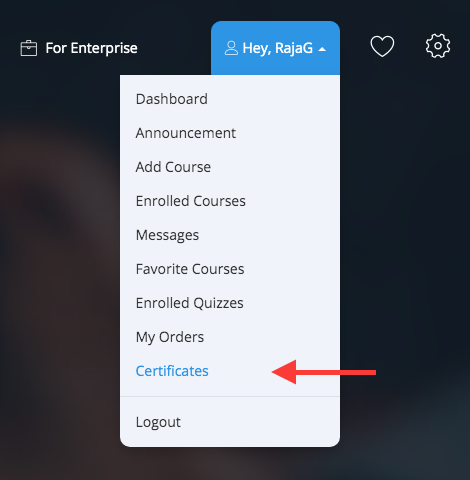
Step 2: Copy Your Certificate Code
Locate the certificate you want to authenticate and copy its unique certificate code. This code is essential for verifying the authenticity of your certificate.
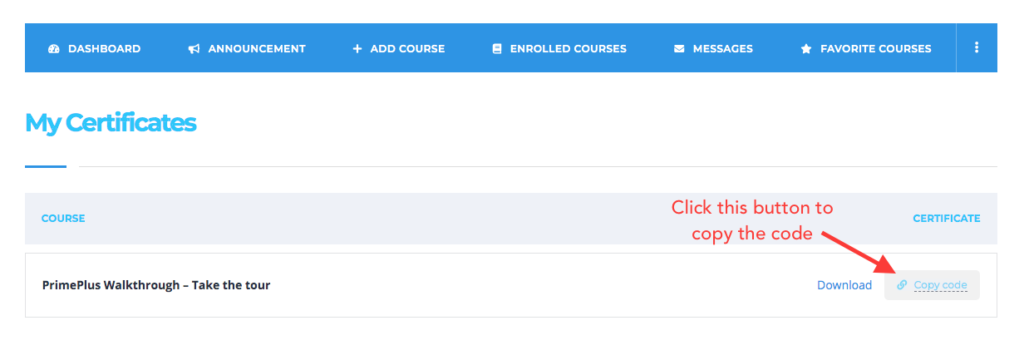
Step 3: Visit the PrimePlus Certificate Checker
Open your web browser and go to the PrimePlus website. On the homepage, scroll down to find the Certificate Checker section, usually located at the bottom of the page.
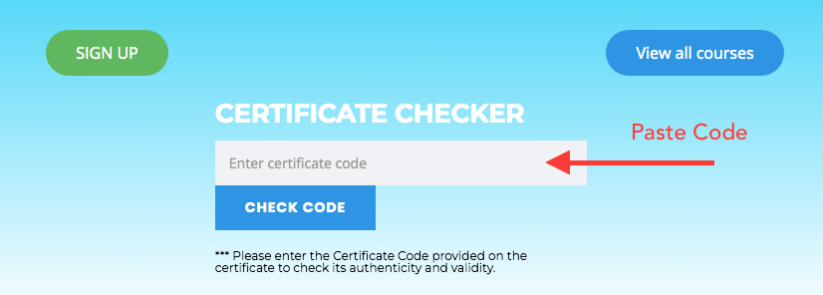
Step 4: Paste Your Certificate Code
In the Certificate Checker section, you will see a designated field where you can paste your certificate code. Right-click in the field and select ‘Paste’ or use the keyboard shortcut (Ctrl + V on Windows or Command + V on Mac) to input your certificate code.
Step 5: Click ‘Verify’
After pasting your certificate code, click on the ‘Verify’ button. PrimePlus will then process the information and determine the authenticity of your certificate.
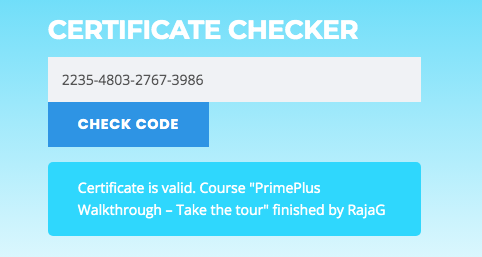
Step 6: Review the Verification Result
Once the verification process is complete, the Certificate Checker will display the result. If your certificate is authentic, you will receive a verification success message. This confirms the validity of your certificate and assures you that it has been issued by PrimePlus.
Step 7: Contact Support (If Needed)
In the rare event that your certificate verification fails, don’t panic. Mistakes can happen, and PrimePlus has a dedicated support team to assist you. Reach out to their customer support with your certificate details, and they will guide you through the next steps to resolve the issue.
Ensuring the Credibility of Your Achievements
Verifying your certificates using the PrimePlus Certificate Checker is a simple yet powerful way to confirm the authenticity of your achievements. By following these easy steps, you can confidently present your certificates to employers, educational institutions, or any other relevant parties, knowing that they are genuine and trustworthy.
Remember, your certificates are a testament to your skills and knowledge. By taking the time to verify them, you are not only protecting yourself but also upholding the integrity of your educational and professional qualifications. Stay diligent, and keep achieving great things with the assurance that your accomplishments are recognised and verified.
Thank you.
PrimePlus Training – Technical Support Team
